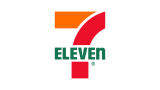MTN is one of the popular and widely utilized payment gateways. It’s available in 21 countries, providing data, voice, digital solutions, and enterprise services. The platform offers the facility to conduct transactions securely. Meetanshi has created MTN MoMo Payment to incorporate this platform with Magneto 2 to complete online payments safely.
The extension utilizes the MoMo API to incorporate the digital payment platform. MoMo is a JSON REST API, an Open API that users can use to access services on the e-wallet platform and assist online traders in managing transactions.
MoMo Payment Gateway is an ideal choice to serve purchasers from Africa and the Middle East since the extension guarantees payment security with faster transactions. The client info isn’t stored on the Magento 2 servers for security. Besides, incorporating MTN payments with the Magento 2 extension complies with the SAQ A level.
Benefits Of Using Momo Payment Gateway
One of the benefits of using this platform is its efficiency. After the clients add items to the cart and pay via MoMo Payment Gateway, they’re asked to add the registered MTN phone number on the website and press to place the order.
The API checks for the cash in the e-wallet, captures the amount, and automatically pays for the services. The entire process utilizes mobile phone numbers to process the digital payments, and no credit card info is needed. A procedure known as tokenization is utilized to complete transactions with the available amount in the e-wallet.
Another benefit is that the platform has met PCI compliance. PCI compliance is a multifaceted and complex issue that covers every aspect of your company. The MoMo Payment uses an extension that doesn’t prevent your business from being PCI compliant. That is because they don’t log confidential card holder’s data or do things that can bring your business under scrutiny. Incorporating MoMo Payment Gateway with Magento 2 meets the PCI compliance standard. That indicates clients’ card details are not entered or stored on the Magento 2 servers for safety.
How It Works
After you register with MoMo Payment Gateway, here is what you need to do:
- Get the API data and configure the Magento 2 extension from the backend
- Enable the extension
- Set the payment option
- Enable sandbox mode
- Add your API user name, the subscription key you use when registering, and the API key.
- Enter the request payment URL & token URL
- Choose countries to enable the use of this payment option
- Sort the order of payment option and save the configuration
On the front end, when clients add items to the carts and pay via the MoMo Payment Gateway, they’ll be requested to enter their phone number and press to place their order.