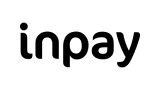OVO belongs to PT Visionet Internasional (a digital financial services subsidiary of the Lippo Group) and is headquartered in Jakarta, Indonesia. The company was founded in 2017 under the wings of an e-money license from Bank Indonesia.
OVO swiftly ascended to become Indonesia’s premier digital payment platform by 2019 and achieved the esteemed status of Indonesia’s inaugural fintech unicorn in the same year.
OVO is the all-in-one payment app (mobile wallet) – simple, instant, and secure, ready to make all financial transactions more enjoyable. It offers convenience in transactions (OVO Cash) and also a great opportunity to collect points at various places (OVO Points).
Features
OVO is available for Android and iOS mobile devices. Customers should connect their bank account, debit, or credit card to the e-wallet and then they can make purchases with all merchants that accept OVO payments.
OVO users benefit by collecting rewards in the form of points for all purchases made with OVO merchants. The validity period of OVO Points is 18 months from the date of issuance. The customer can also top-up their e-wallet through bank transfer, ATM, debit card, selected partner merchants, or cash-over-the-counter.
This company has approximately 60,000 outlets that initiate cashless transactions spanning from Sabang to Merauke. OVO payments are simple, instant, and secure.
Users who upgrade to OVO Premier enjoy the convenience of bank transfers and free peer-to-peer transfers, along with an OVO Cash balance limit of up to Rp 20,000,000 (approximately $1,300). There’s also open access to other financial features. Regular users of OVO Club members can store OVO Cash up to Rp 2,000,000 (approximately $130).
OVO can be used to pay for electricity, telephone, internet, or insurance. There’s also an OVO Invest feature, which helps users start investing and saving money while keeping track of their expenses.
OVO mobile app has around 50,000 downloads. At the moment, there are no complaints about it and no reviews.
How to Join
If you’re an individual merchant and you want to join OVO, click and download the app from Google Play Store or Apple Store. As an OVO Merchant applicant, you can also directly join as a partner for Grab Food or Grab Mart Merchant.
Once you’ve downloaded the app above, prepare your data documents, open the app, and follow the steps to complete the registration process. Here are the data and documents you need to prepare.
- Owner’s phone number and email
- Photo of ID card (KTP) and selfie with ID card
- Merchant name to be registered
- Store address to be registered
- Bank information for fund disbursement (bank name, account number, and account owner’s name) along with the attached bank book or bank statement
To upgrade, open the OVO app and tap on the “Upgrade to OVO Premier” banner on the Home page, or select the Profile menu and press the Upgrade button. Then, simply follow the instructions to upgrade to OVO Premier.